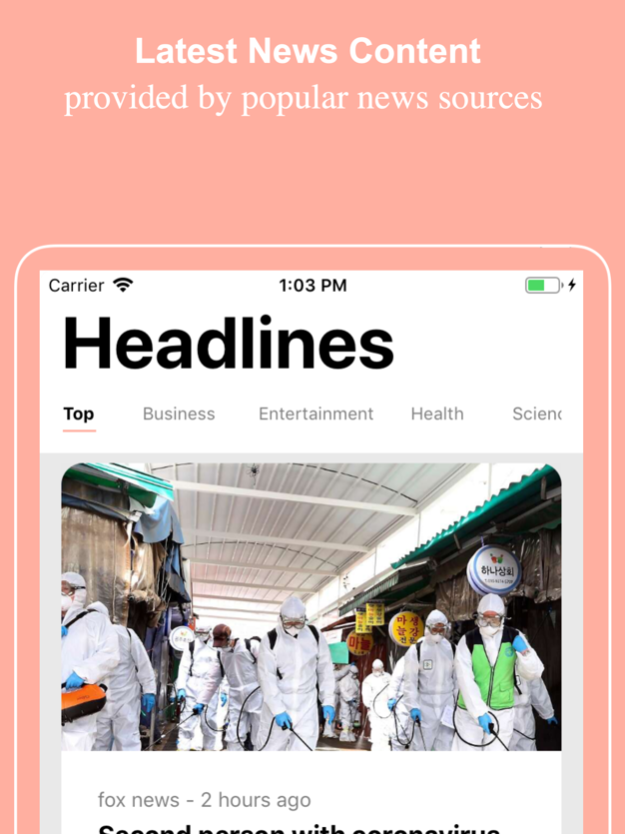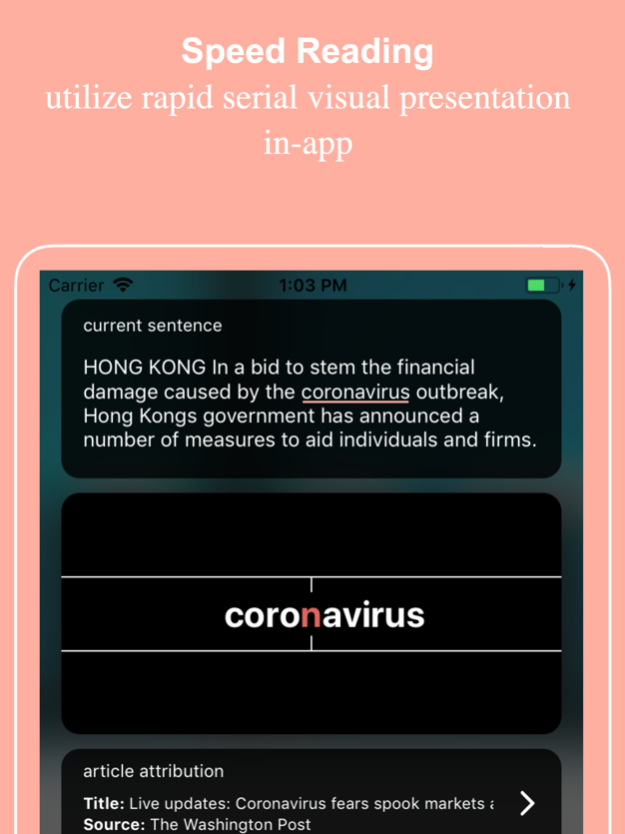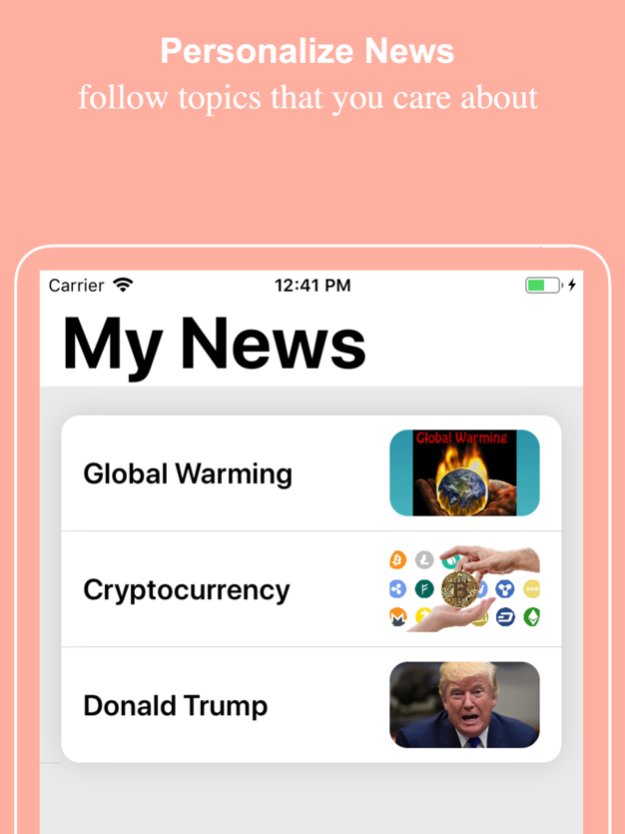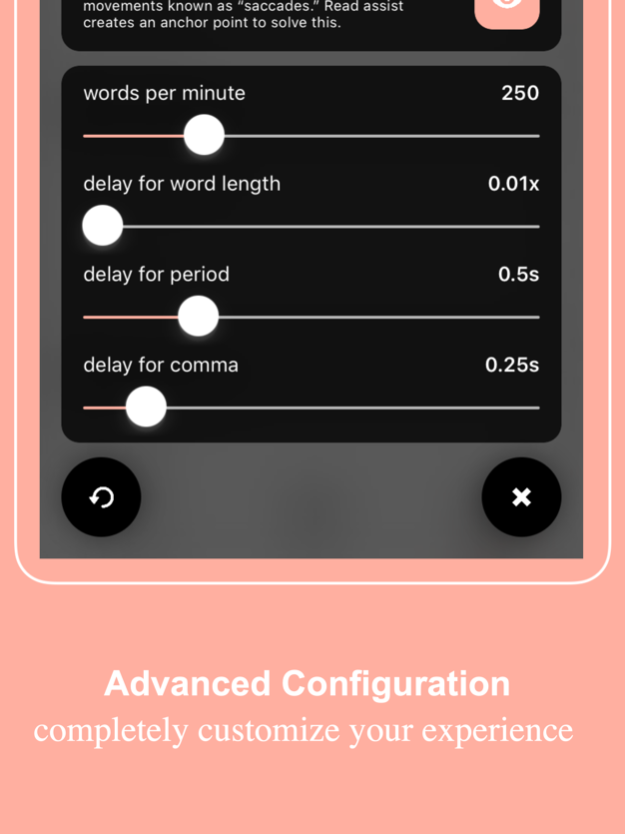News Eater 1.1.0
Continue to app
Free Version
Publisher Description
News Eater: Speed-Read The News.
News Eater takes the hottest main-course news stories and serves them up drive-thru style. Rather than moving your eyes all around a page, allow your vision to stay stationary as we feed sentences to you word-by-word. Your favorite news sources are already converted into our speed-read format, so just select your speed and bon appétit!
- The only app that auto-feeds today’s news into a speed-read format
- Strengthens your reading, focusing, and comprehension skills
- Get caught up in a fraction of the time
Speed Reading, aka Rapid Serial Visual Presentation, takes the fluff out of comprehending sentences. In fact, speed-reading allows you to absorb more information in less time. Your mind enjoys this practice so much, that we wouldn’t be surprised if you notice yourself absorbing more information in your everyday life, as well as an increased ability to focus.
It’s just the science of speed.
Enjoy auto-fed news articles that are speed-read ready - no more copy/pasting
Easily adjust your speed selection, punctuation pauses, and reading preferences
Terms of Use:
https://www.iubenda.com/terms-and-conditions/14156223
Feb 26, 2020
Version 1.1.0
integrated minimalistic design
About News Eater
News Eater is a free app for iOS published in the Office Suites & Tools list of apps, part of Business.
The company that develops News Eater is Corey Pett. The latest version released by its developer is 1.1.0.
To install News Eater on your iOS device, just click the green Continue To App button above to start the installation process. The app is listed on our website since 2020-02-26 and was downloaded 1 times. We have already checked if the download link is safe, however for your own protection we recommend that you scan the downloaded app with your antivirus. Your antivirus may detect the News Eater as malware if the download link is broken.
How to install News Eater on your iOS device:
- Click on the Continue To App button on our website. This will redirect you to the App Store.
- Once the News Eater is shown in the iTunes listing of your iOS device, you can start its download and installation. Tap on the GET button to the right of the app to start downloading it.
- If you are not logged-in the iOS appstore app, you'll be prompted for your your Apple ID and/or password.
- After News Eater is downloaded, you'll see an INSTALL button to the right. Tap on it to start the actual installation of the iOS app.
- Once installation is finished you can tap on the OPEN button to start it. Its icon will also be added to your device home screen.